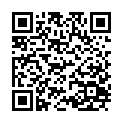Stereo Wiring
Contents
Living Room
| Device | Connection | Function |
|---|---|---|
| Sony Bravia TV | HDMI1 | Guest HDMI |
| HDMI3 | In from Amp | |
| Yamaha Amp | HDMI1 | Guest HDMI |
| HDMI2 | Raspberry Pi (WGVC) | |
| HDMI3 | LG Blu-Ray DVD Player (Upper) | |
| HDMI4 | Panasonic 4k DVD Player (Lower) | |
| Audio 1 | Audio From TV (HDMI Audio Return Channel) | |
| Audio 3 | Guest 1/8" stereo |
"Mars" wireless keyboard and mouse connect to Bravia TV.
Credentialed Bravia apps: Netflix
Troubleshooting
No sound when playing DVD
When playing from either DVD source, check the source displayed on the Yamaha amp. If it shows "Audio 1", switch the amp input to the appropriate DVD input. (Audio 1 indicates the Audio Return Channel (eARC) used for playback of TV audio. It is sometimes auto-selected as an audio source when a DVD is powered up even though the DVD video is selected for routing to the TV.)
No video displayed when playing DVD
This appears to be a software glitch in the TV. Reboot it from the Sony remote with:
- Setup (the gear button)
- Cursor to Settings, then select (crosshairs button)
- System
- Restart
Power-cycling probably won't do it, I don't think that does a reset.
Office/Lab
DVR/VCR2 || Archer| Device | Connection | Function |
|---|---|---|
| Yamaha RX-V757 | DVD | USB-C Dock |
| V-AUX | Chromebook/RasPi | |
| CD | Onkyo CD Carousel | |
| DTV | Tape Deck | |
| VCR1 | Peavey |